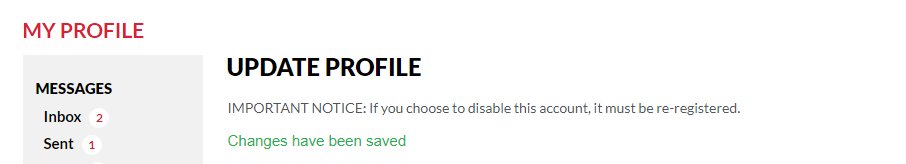Please note that due to privacy issues, users must perform this task on their own.
If you would like to change your username or email address all you have to do is log into your account and click on the Profile link located in the top navigation bar of the site.
Once you are in your Profile page, you may simply edit the details of your email address and/or username in their respective fields. Remember to select the Save button at the bottom of your profile page.
You should be notified by the system that your changes have been saved.
*Rest assured that your password will not be changed in the process.*