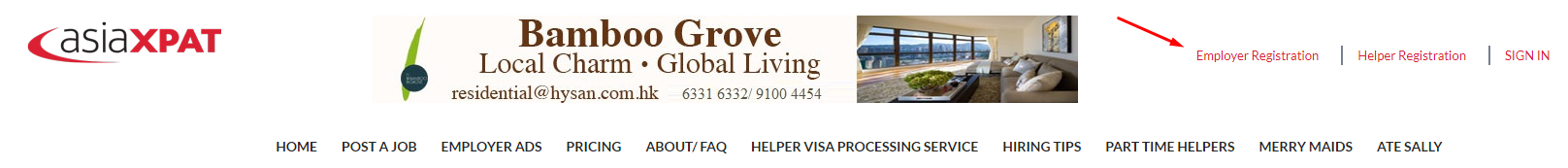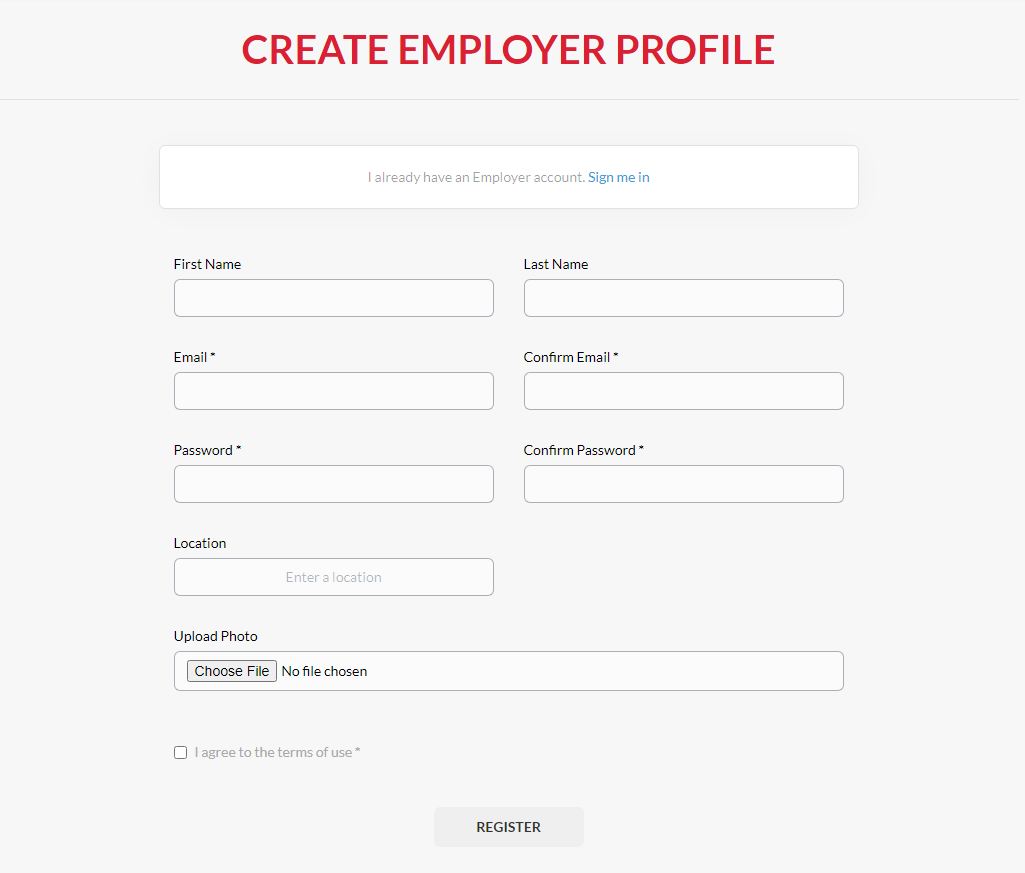To create an account, go to the top-right hand corner of our Domestic Helper website. You will find an "Employer Registration" link, click on this link to proceed to our Employer's registration page.
https://hongkong.asiaxpat.com/helpers/registration?user_group_id=Employer
The Employer's registration form should appear on your screen. Fill-in all required(*) details on the form then scroll to the bottom of the page and select "Register" to officially submit your registration to our system.
You may consider your registration a success once you have been redirected to the pricing plan page to purchase membership.
If you are not yet ready to buy a membership, that's alright! You can always get back to it later and start browsing through our website first.