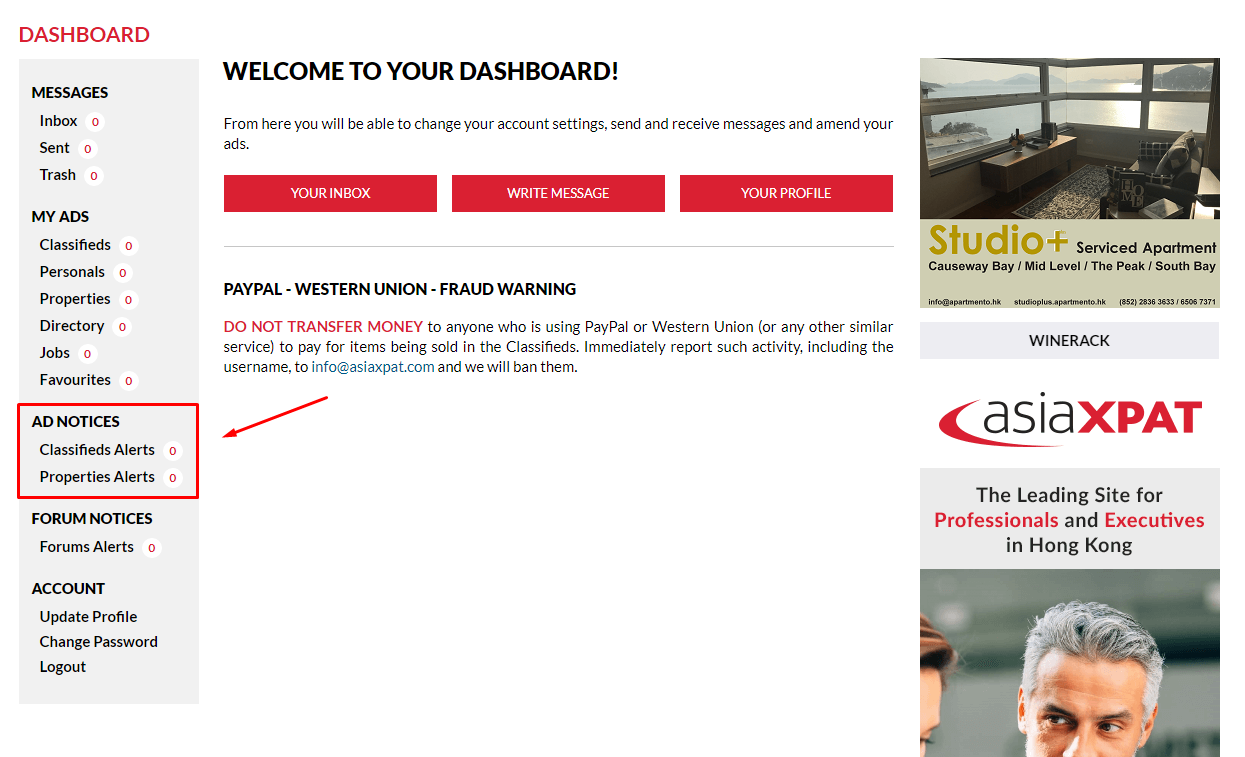After logging into your account, go to your Dashboard.
On the left-hand side of your screen, you will see the Ad Notices options. Select which Ad Notices you wish to disable.
You can choose to CHECK ALL to begin receiving notices for all the subcategories on our site or simply select the few subcategories you would like to be notified of when ads are approved on our site.
Then, click UPDATE.