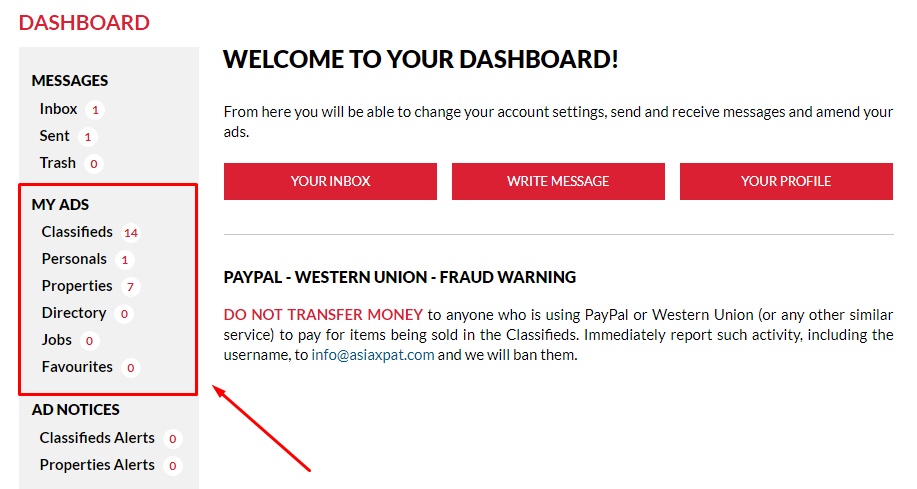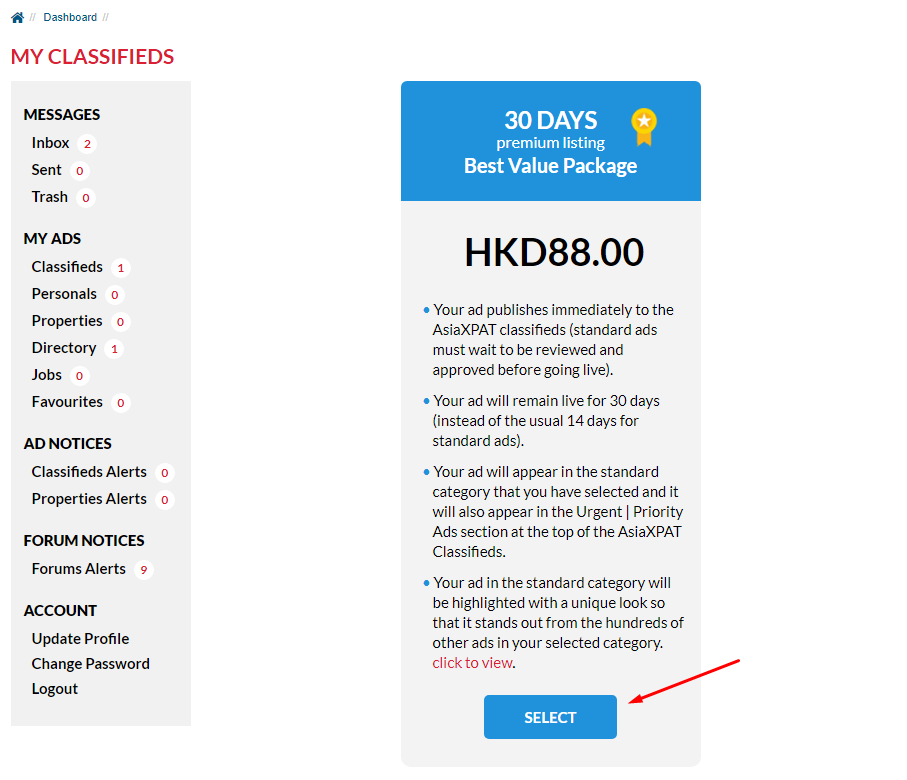In order to upgrade your existing free classified ad to an Urgent ad, all you need to do is edit your ad. Login to your user account and proceed to your Dashboard.
Once you have done this you will need to select the section which you have posted your advertisement under the My Ads sub-navigation on the left (i.e. Classifieds, Properties, Personals, Directory, Jobs).
A list of your published ads on the website will appear in your screen. Select the "Upgrade" button along the bottom of the advertisement that you wish to upgrade.
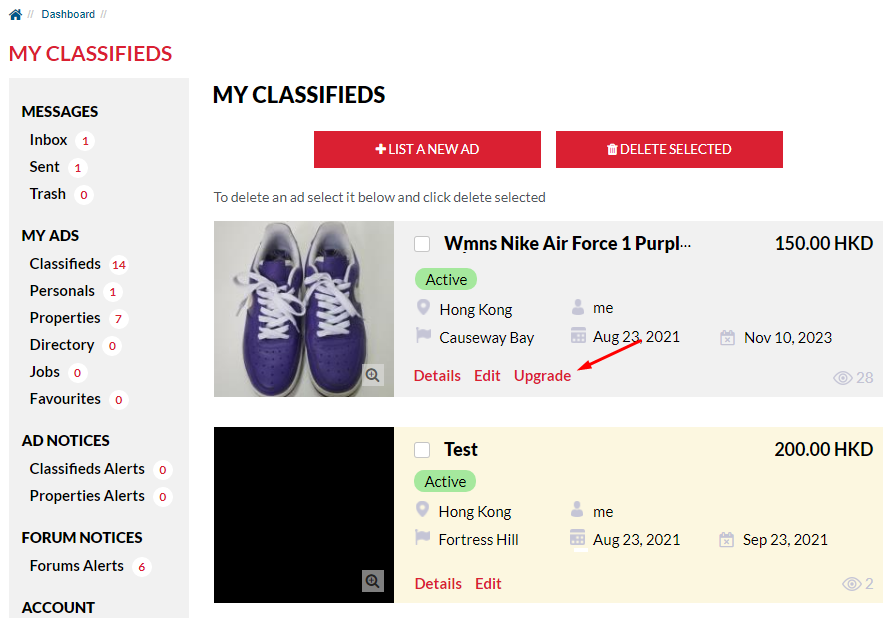
Select the payment method according to your card and fill-in the required information to process the payment properly. Please ensure that you go through the Cardholder Validation as this is a necessary step for verification.
All paid Urgent ads are vetted by our Editors before they are officially published on the AsiaXPAT website to ensure that the content of your advertisement adheres to our strict posting guidelines. You should receive an email notification regarding the status of your advertisement afterwards.