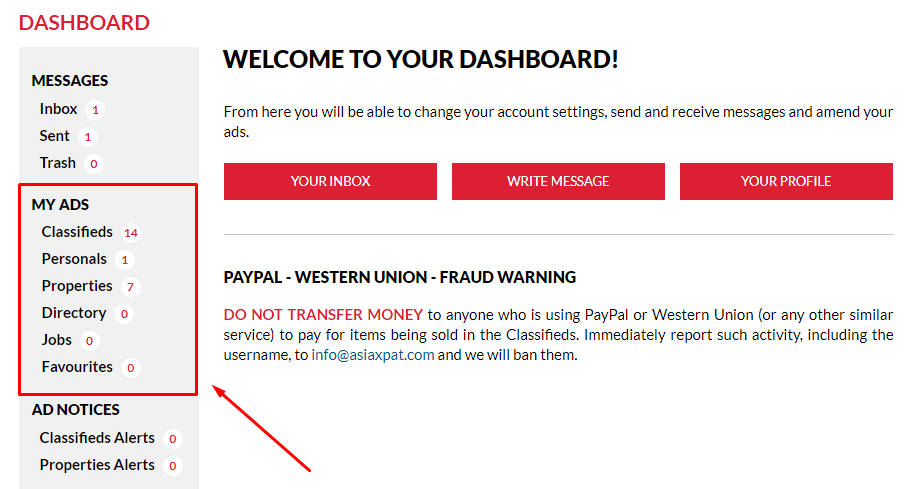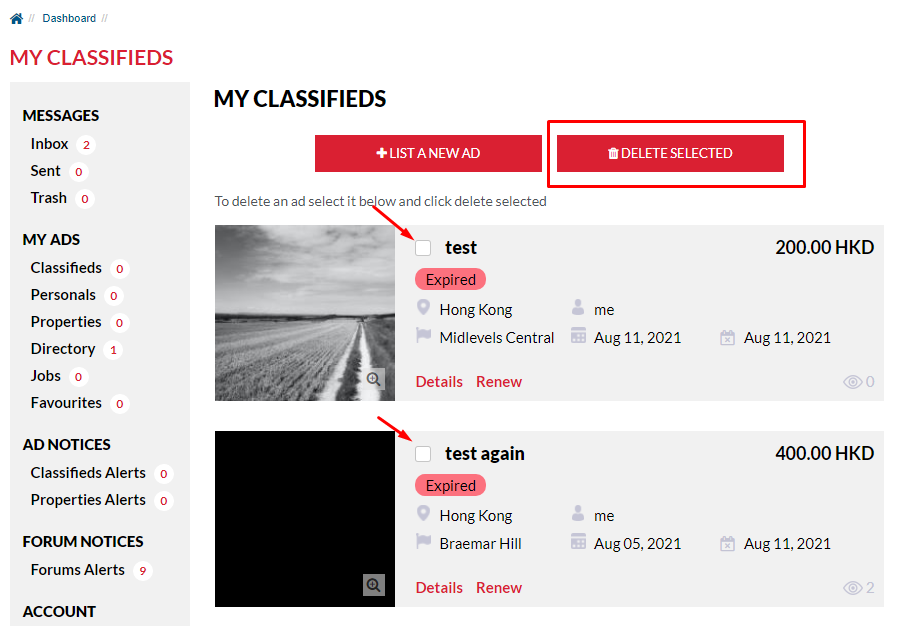To delete your advert, start by logging into your account and going to your Dashboard.
Go ahead and click on the category in where the advert you want to delete is published.
You will see the list of adverts that you posted. Select the checkbox located just before the Title of the advert(s) that you want to delete. Then, click on the DELETE SELECTED button located at the top of your dashboard and the page will refresh and show that your advert has been deleted.