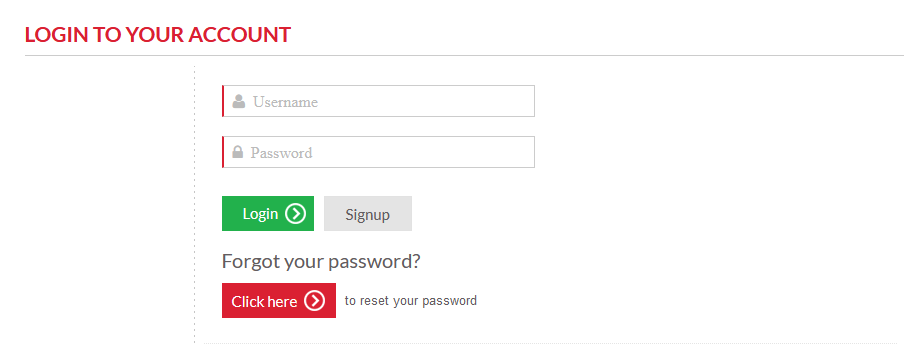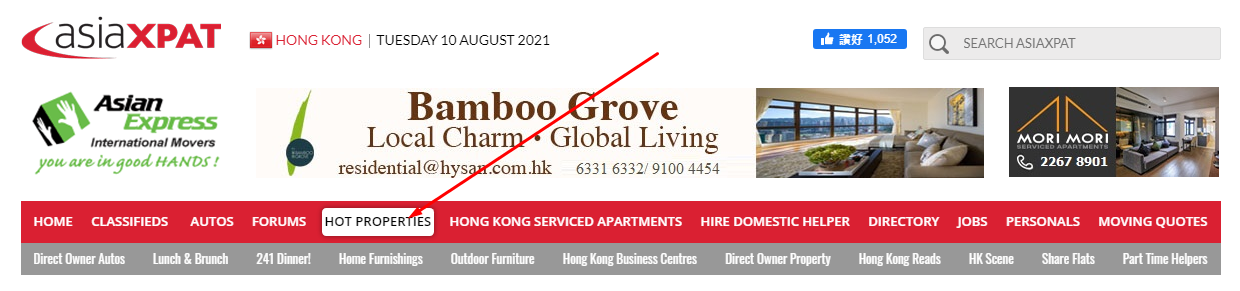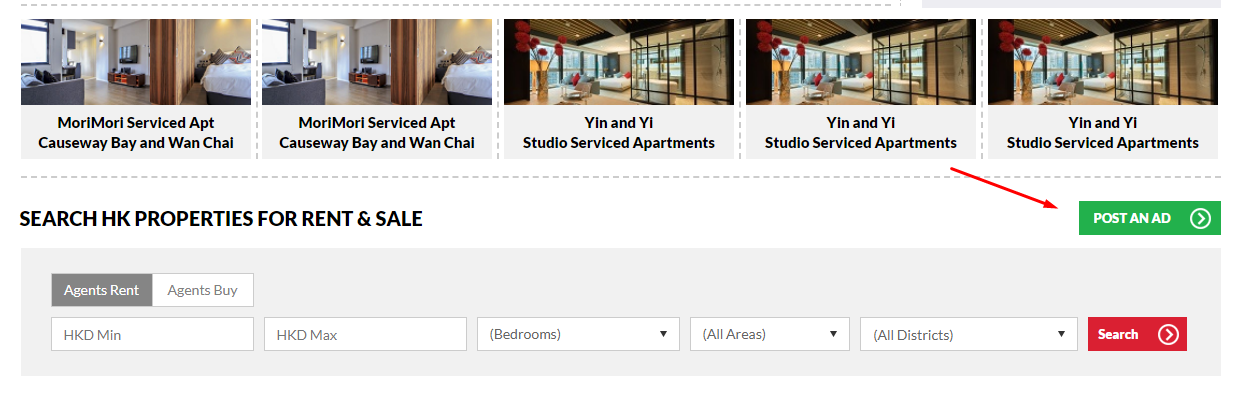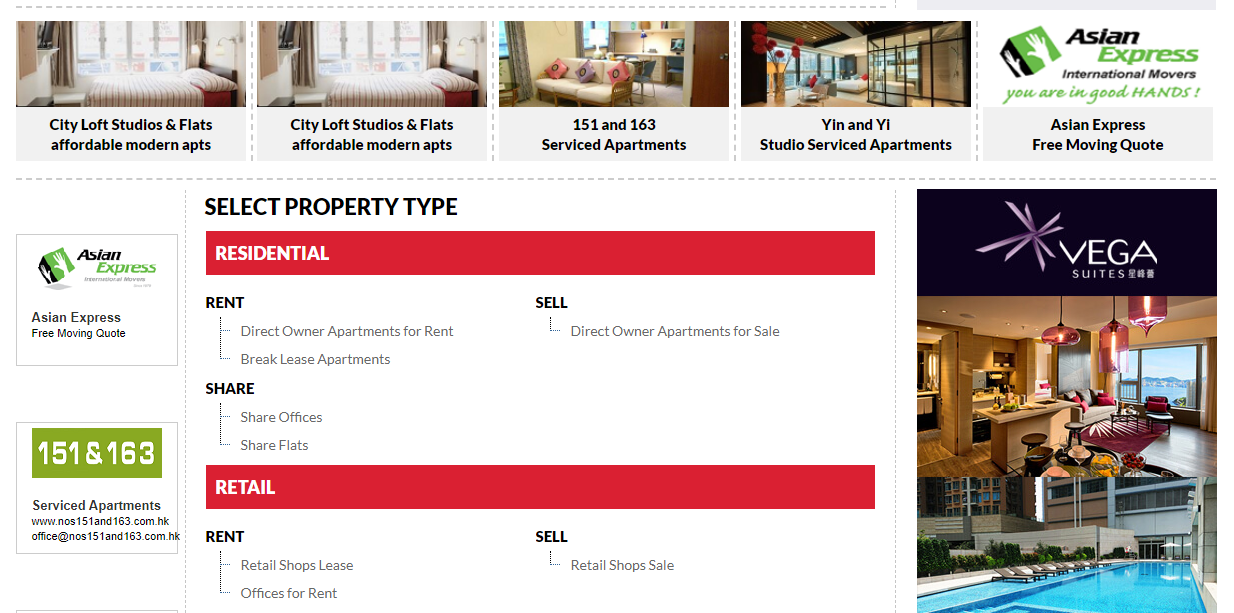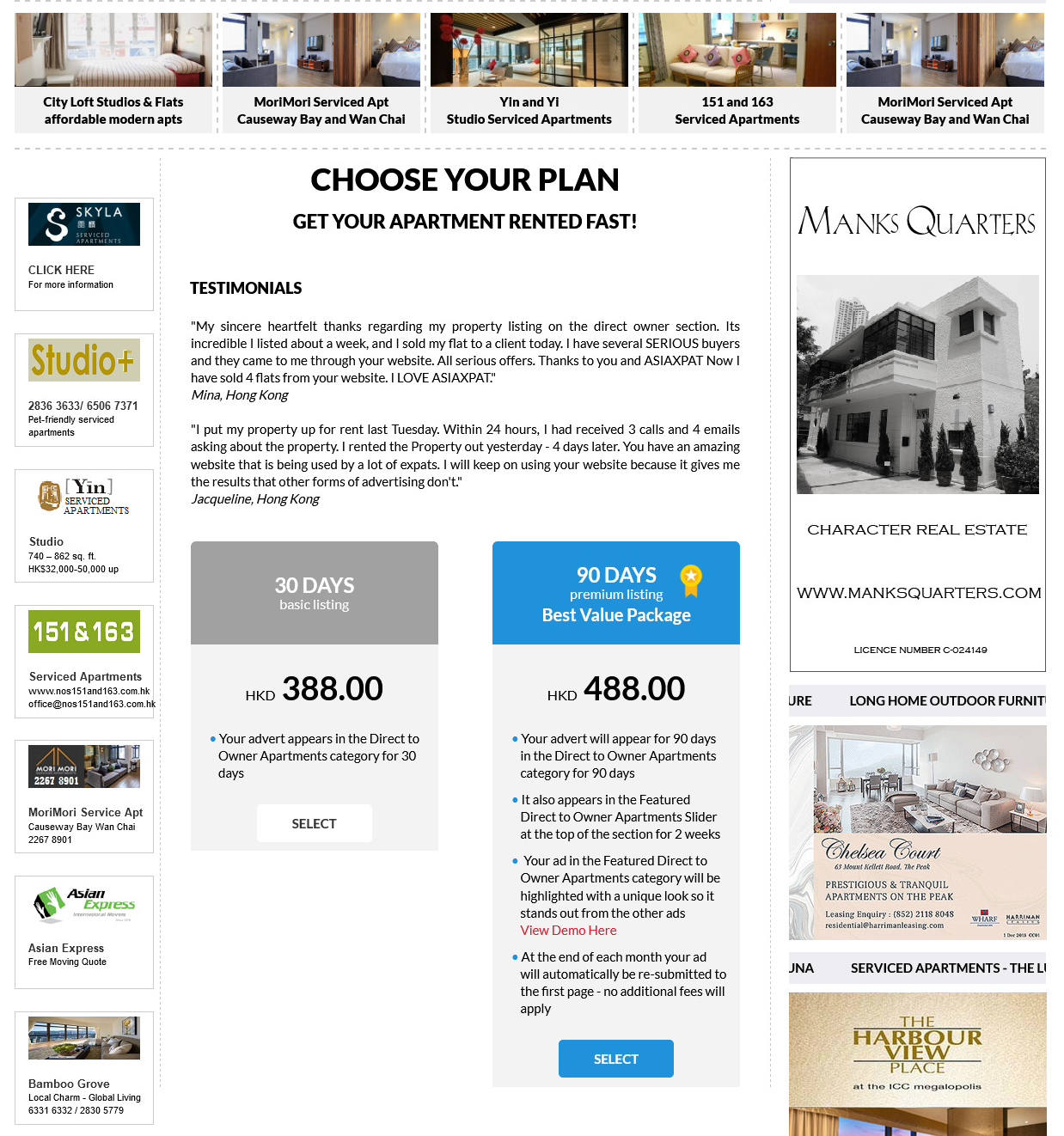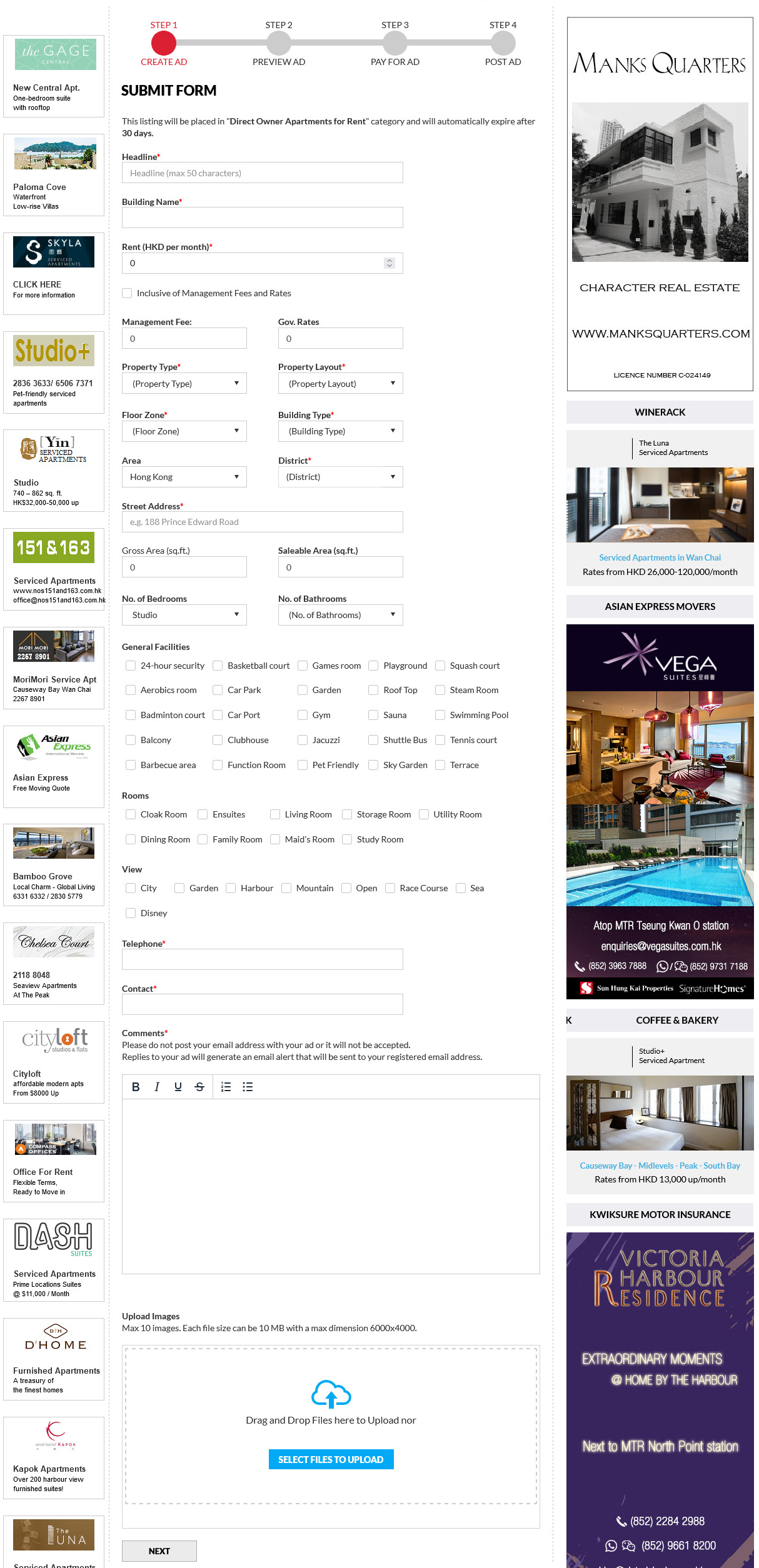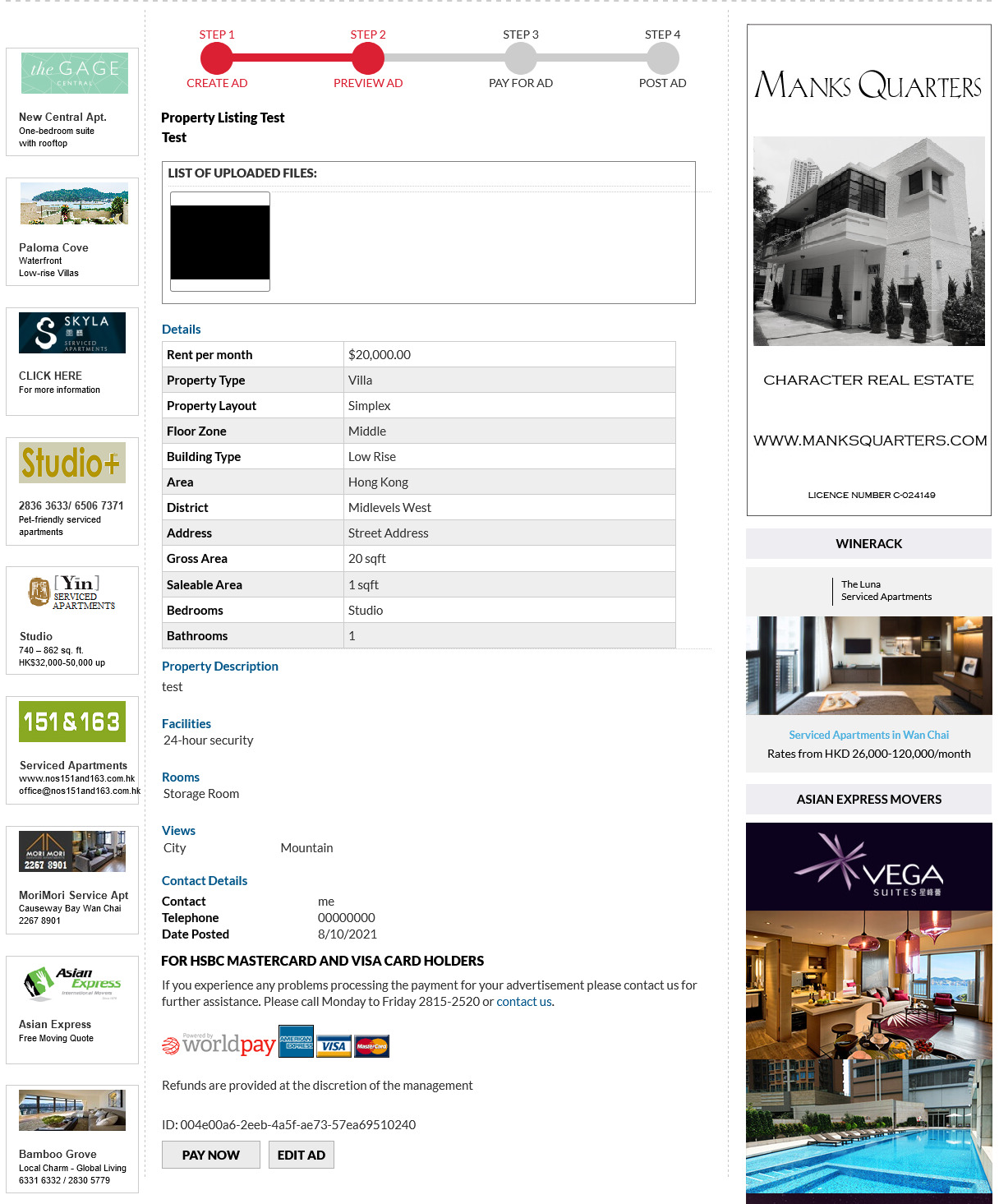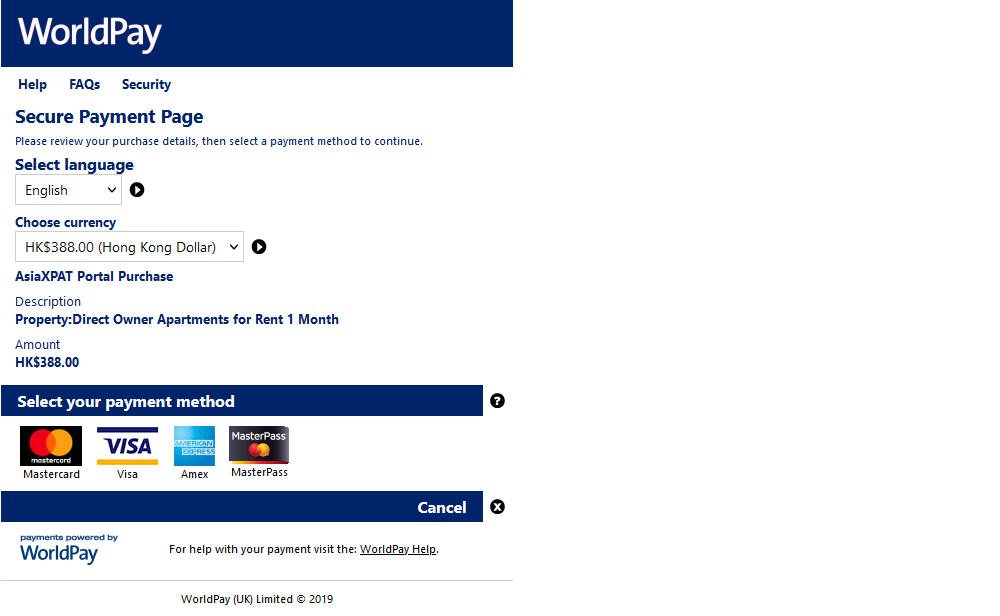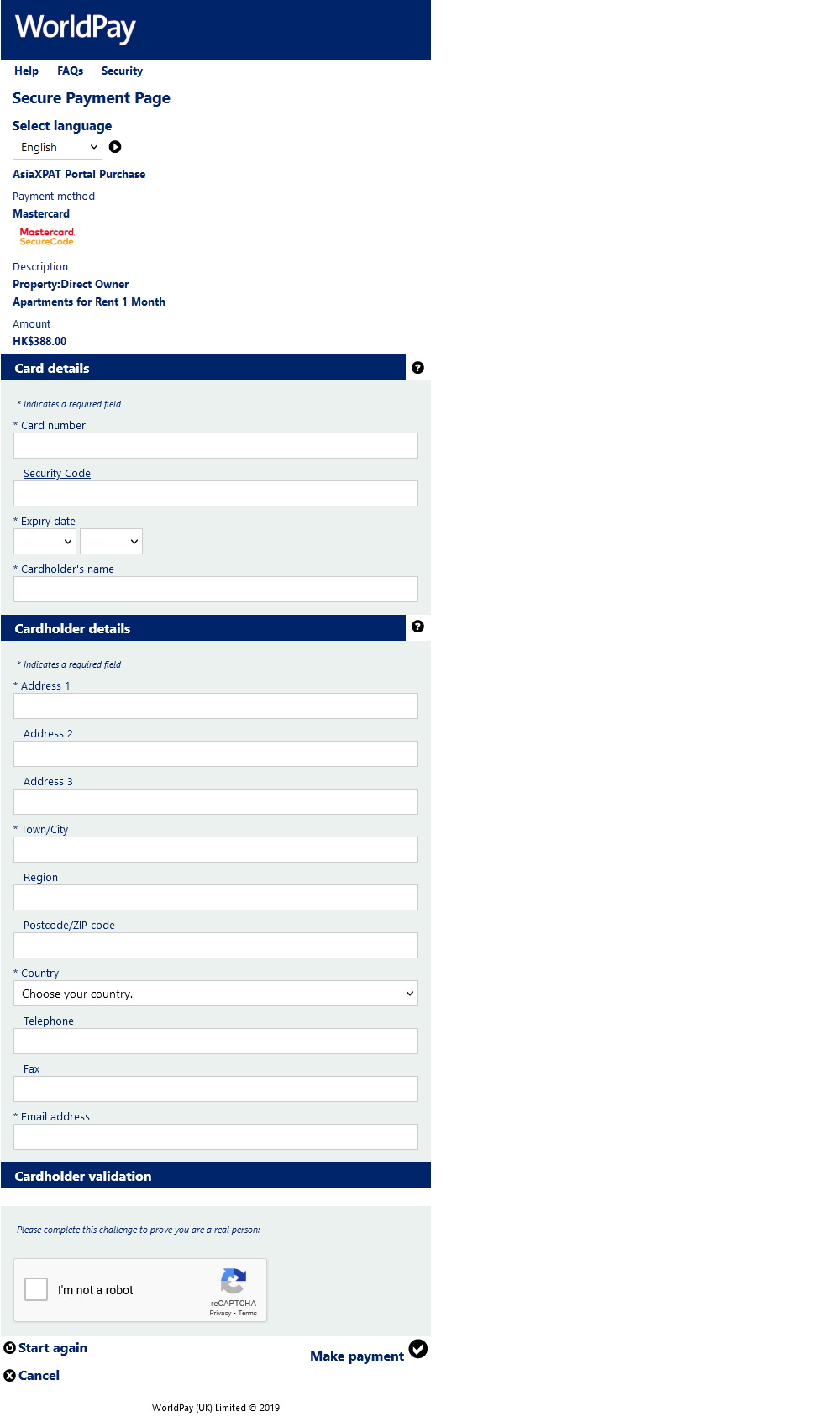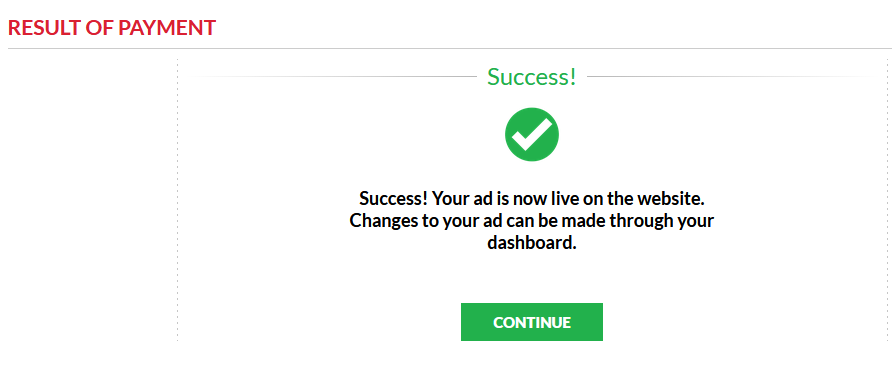Step 1:
Users must have an AsiaXPAT account in order to post an advertisement on the website in general. If you do not have an account yet, kindly register an account first using the link below. An activation email will be sent to the email address you listed in the registration form to confirm that the email address is valid.
https://hongkong.asiaxpat.com/Default.aspx?pagename=NewUserRegistration
Step 2:
Once you have successfully registered and activated your account, you must first log into your AsiaXPAT account.
https://hongkong.asiaxpat.com/Default.aspx?PageName=userlogin
Step 3:
When you have successfully logged into your AsiaXPAT account, proceed to the Hot Properties section.
https://hongkong.asiaxpat.com/property/
Step 4:
Scroll down to the middle of the page and look for the green “Post an Ad” button.
Step 5:
You will see a list of subcategories where your property could be posted on the site. Select the appropriate subcategory.
Step 6:
Select the appropriate plan for your property listing.
Step 7:
Proceed to fill-in the details on the submission form. Select “Next” at the bottom of the form if everything is complete.
Step 8:
A preview of your advertisement will be shown to verify if you are satisfied with the content of your ad before this is officially submitted to our system. If everything is in place, please select the “Pay Now” option on the bottom of the preview to submit the ad to our system.
Step 9:
You will be directed to our secure online payment gateway called WorldPay. Select the payment method according to your card.
Fill-in the required information to process the payment properly. Please ensure that you go through the Cardholder Validation as this is a necessary step for verification.
Step 10:
You may consider your payment and property ad post a “Success!” once you see the message below. If you have not seen this message or left the payment page prematurely, then your ad submission is marked incomplete by our system and you will have to start from the beginning.
All paid ads are automatically published on the AsiaXPAT website. You should receive an email notification regarding the status of your advertisement afterwards.