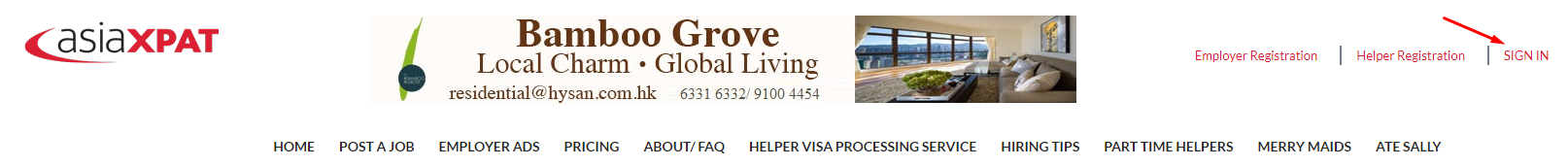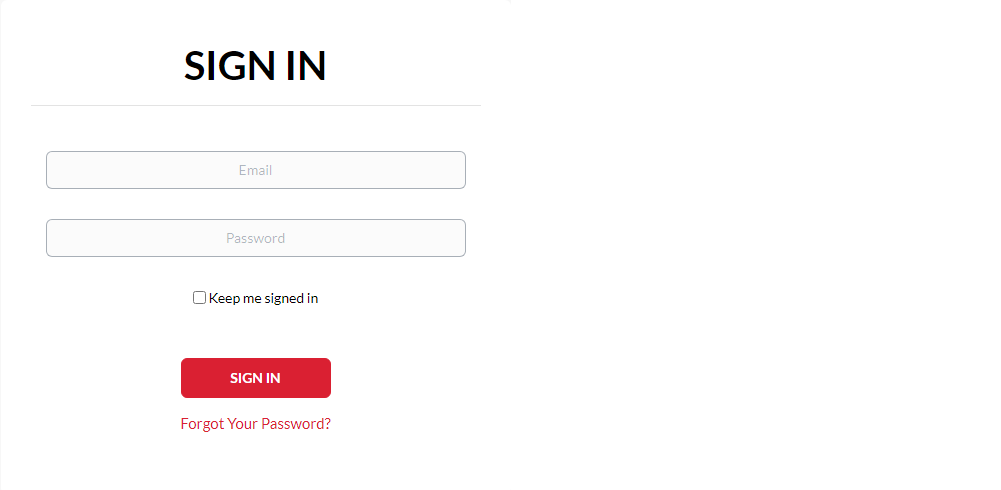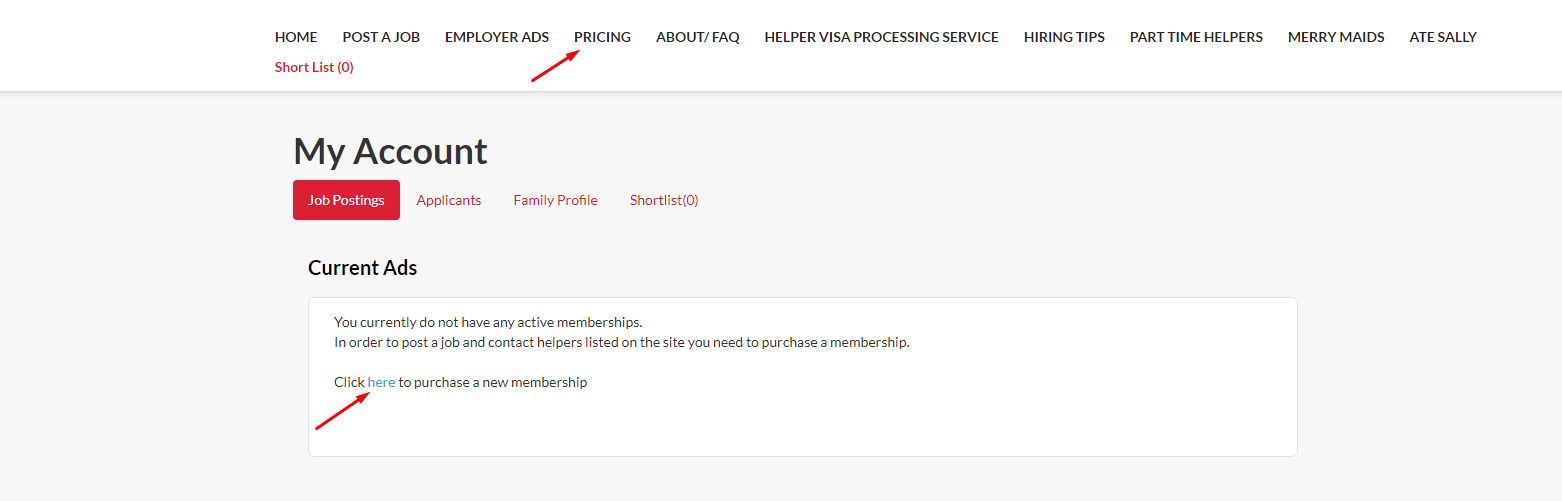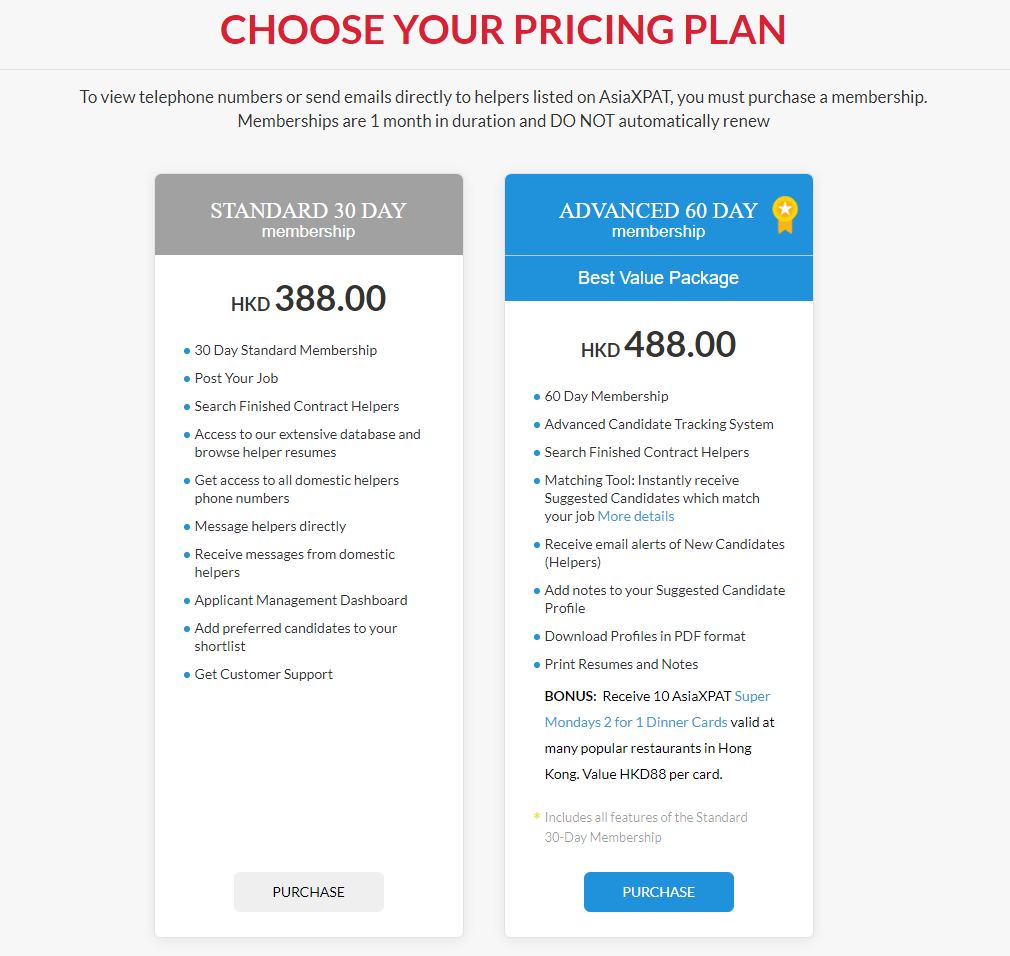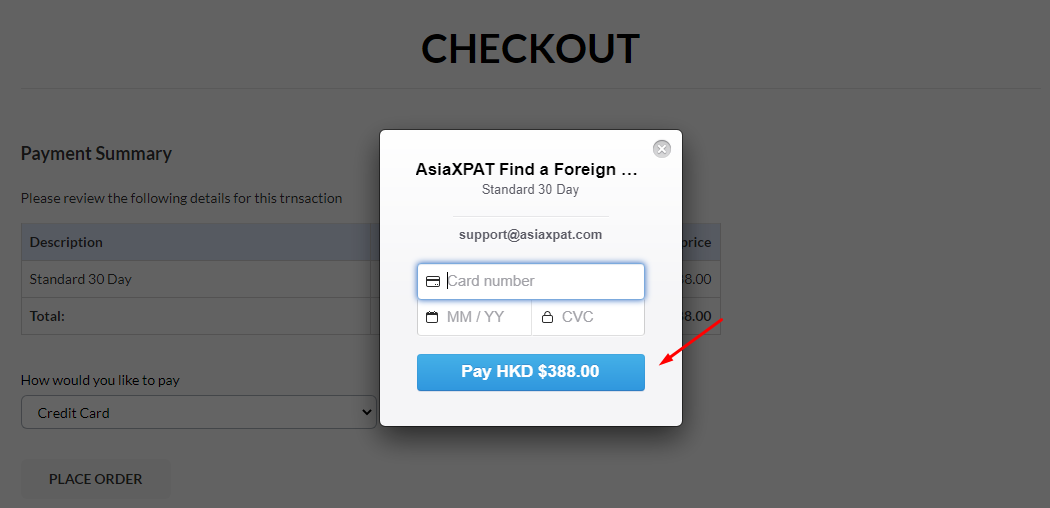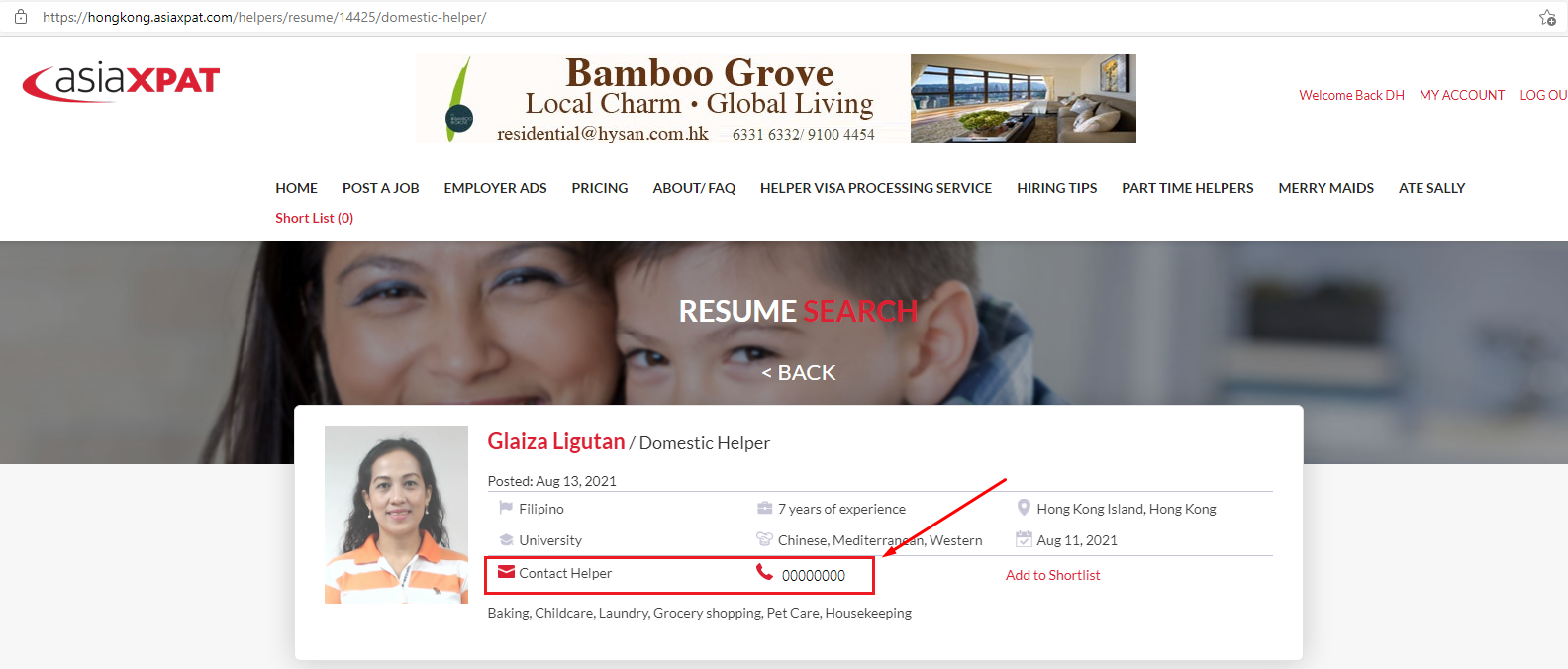In order to get in touch with your chosen applicant, you will have to purchase a Domestic Helper membership on our site using your DH Employer account. f you do not have an account yet, kindly register an account first using the link below.
https://faqs.groovehq.com/help/how-do-i-create-an-employer-account-on-the-domestic-helper-website
Once you have successfully registered your account, you must first log into your AsiaXPAT account.
https://hongkong.asiaxpat.com/helpers/login/
Your account Dashboard will show up on your screen. Select the link membership link in the middle of the screen or 'Pricing' tab on the navigation bar.
Select the appropriate plan based on your preference and the checkout page will appear on your screen.
https://hongkong.asiaxpat.com/helpers/employer-products/
Kindly ensure that the membership and total amount displayed in your cart is correct before proceeding to the bottom of the page to select the 'Place Order' button and prompt the payment details.
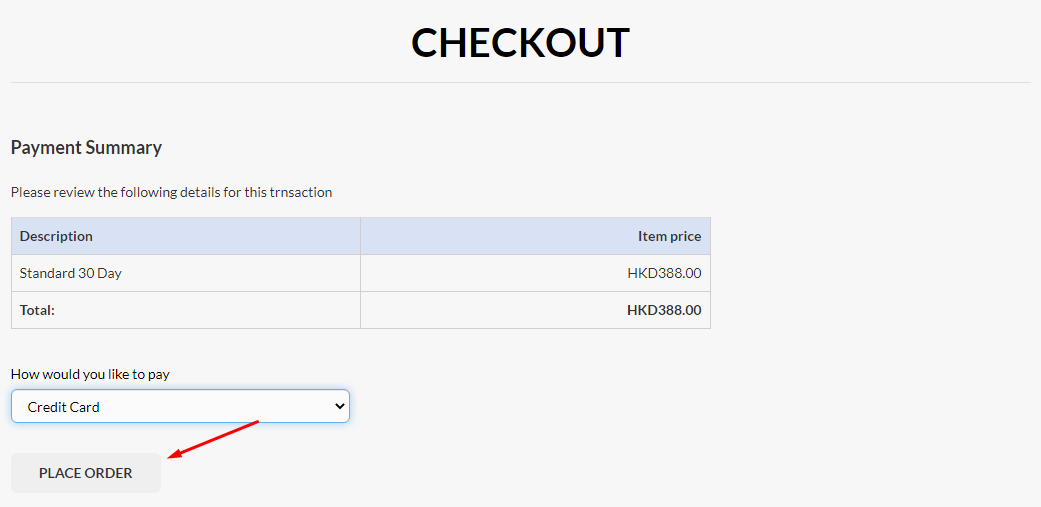
You may consider your payment a success once you see the message below.
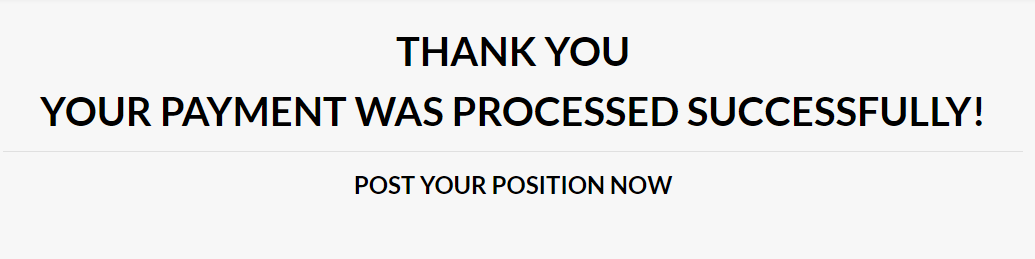
If you find yourself encountering some issues with seeing their mobile number, this may be a result of having left our payment page prematurely and your payment submission was marked incomplete by our system. In this case, we ask that you reach out to our AXP Support Team for further assistance.