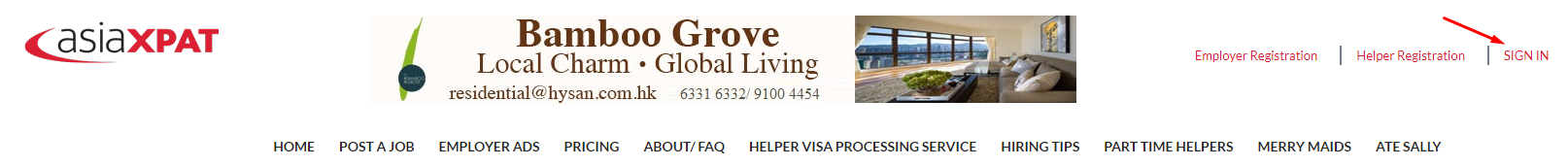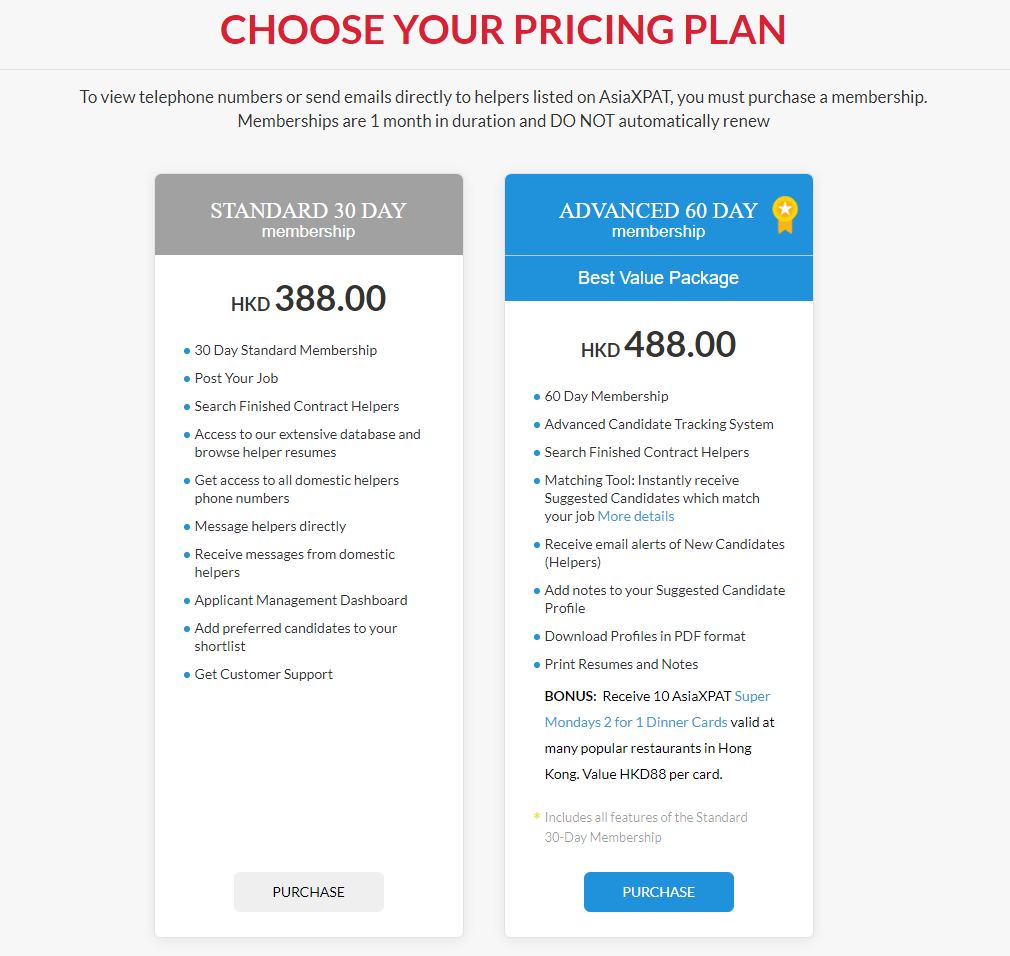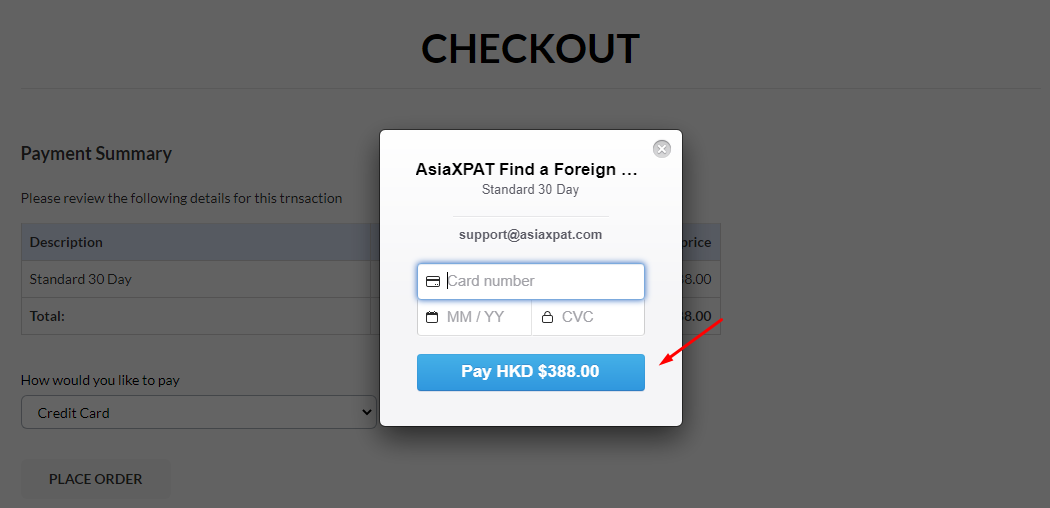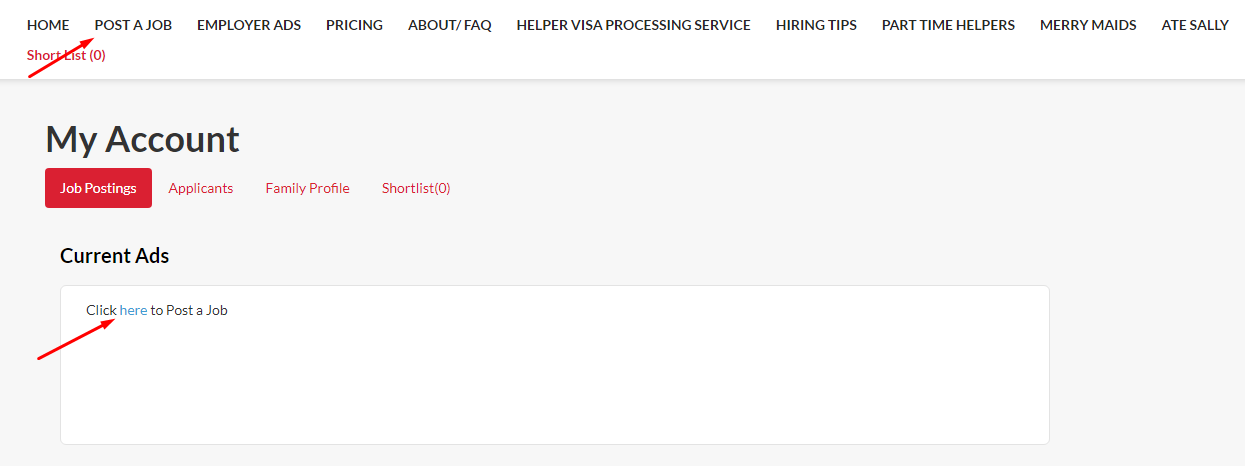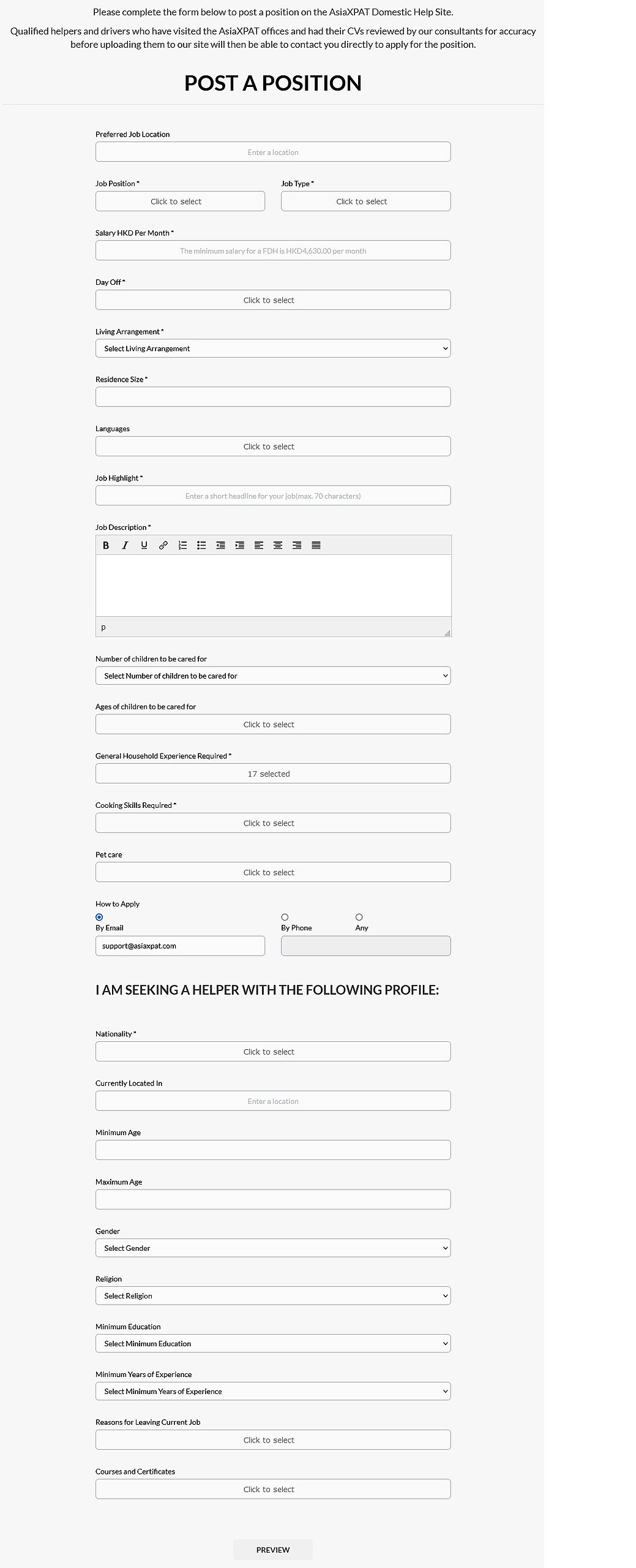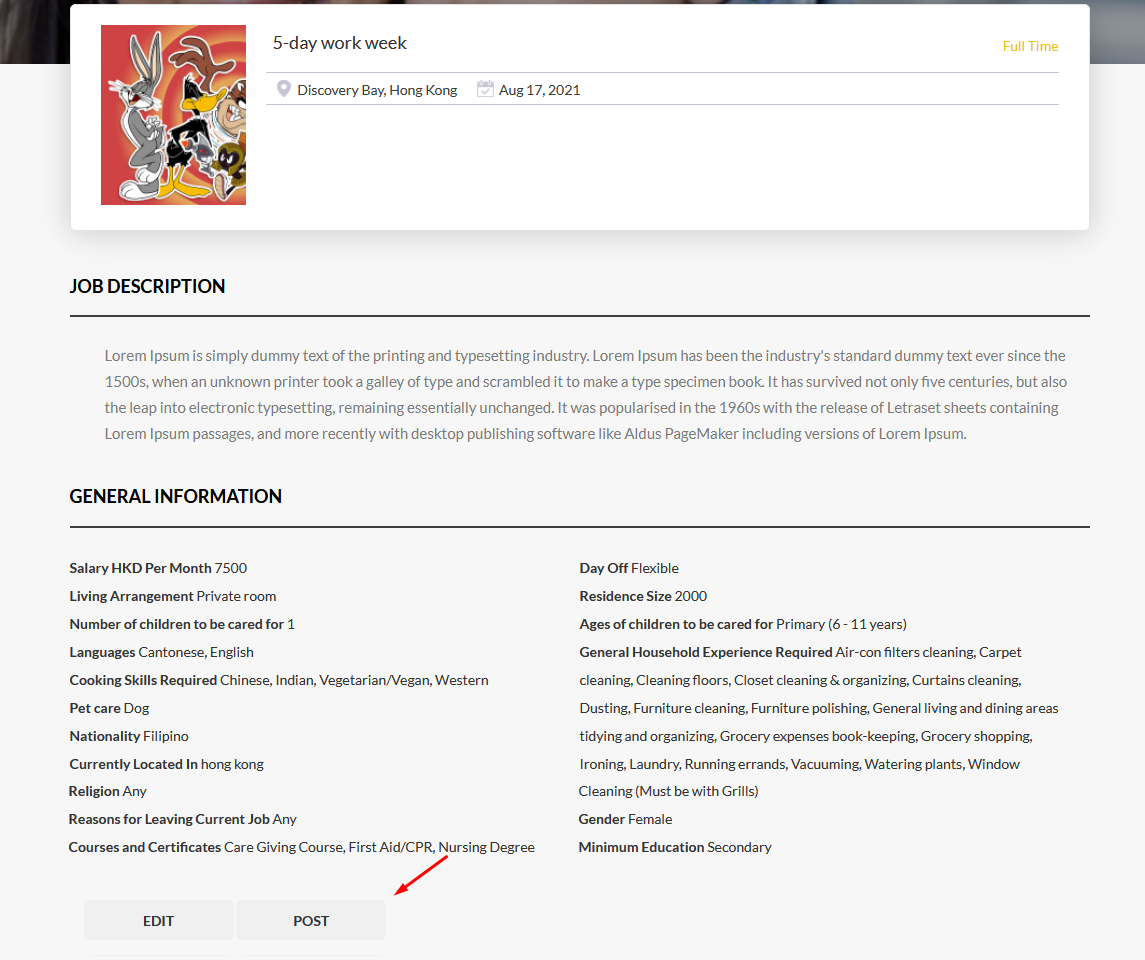In order to post a Job Ad on our Domestic Helper website, you will have to purchase a Domestic Helper membership on our site using your DH Employer account. If you do not have an account yet, kindly register an account first using the link below.
https://faqs.groovehq.com/help/how-do-i-create-an-employer-account-on-the-domestic-helper-website
Once you have successfully registered your account, you will automatically be directed to our pricing plan page. Select the appropriate plan based on your preference and the checkout page will appear on your screen.
https://hongkong.asiaxpat.com/helpers/employer-products/
If the total amount displayed in your cart is correct, select the 'Place Order' button in order to prompt the payment pop-up box below. Fill-in your credit card information as requested by the system and click on the "PAY" button.
You may consider your payment a success once you see the message below.
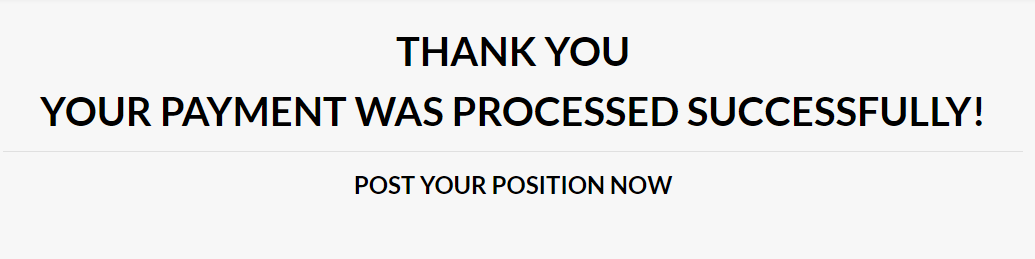
Fill-in all required(*) details on the submission form then select “Preview” at the bottom of the form if everything is complete in order to review the contents of your ad.
Once you have reviewed your ad and are satisfied with the information you've entered, select the "POST" button at the bottom of the page to officially submit your ad to our editors.
Please note that all job advertisements are screened and must be approved by our editors to ensure that the content of your advertisement adheres to our strict posting guidelines before it is published to the Domestic Helper website. You should receive an email notification regarding the status of your advertisement afterwards.
If you find your Job ad has not yet been published, please reach out to our AXP Support Team for further assistance.