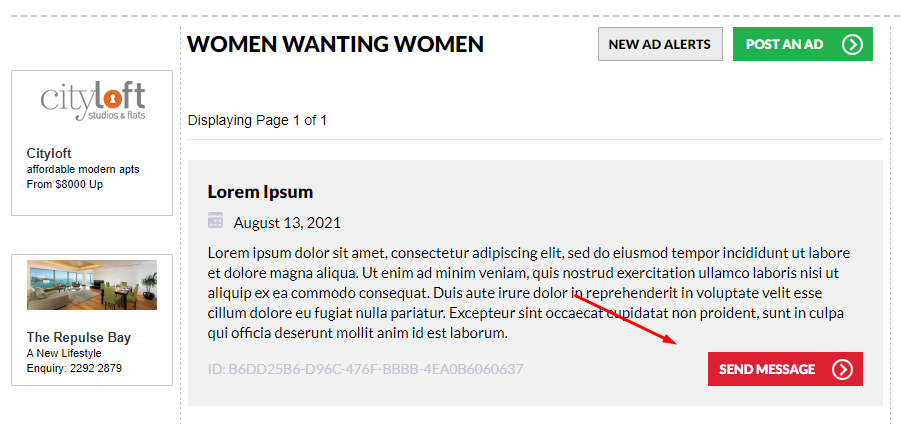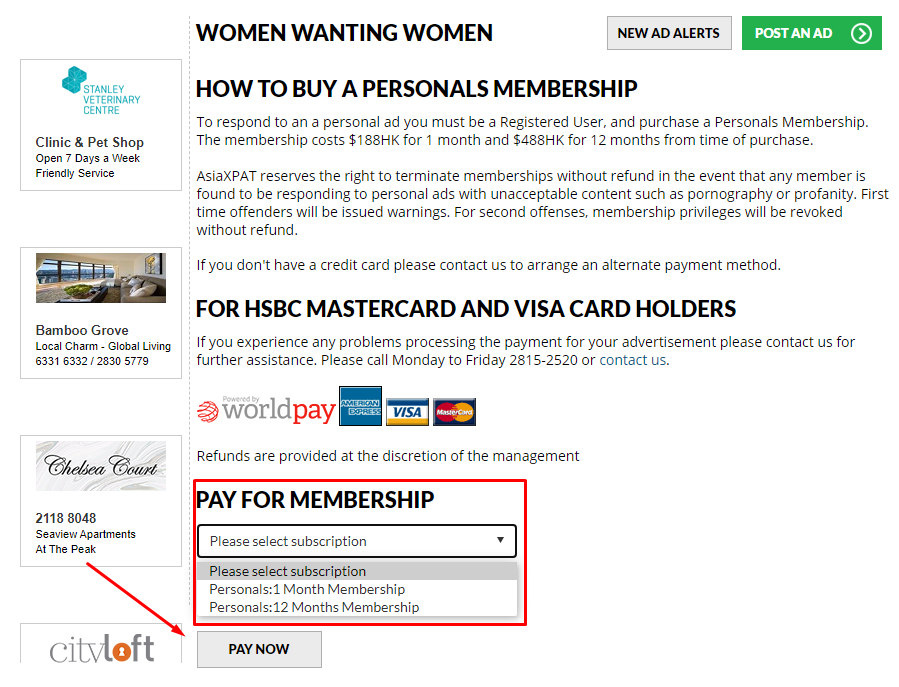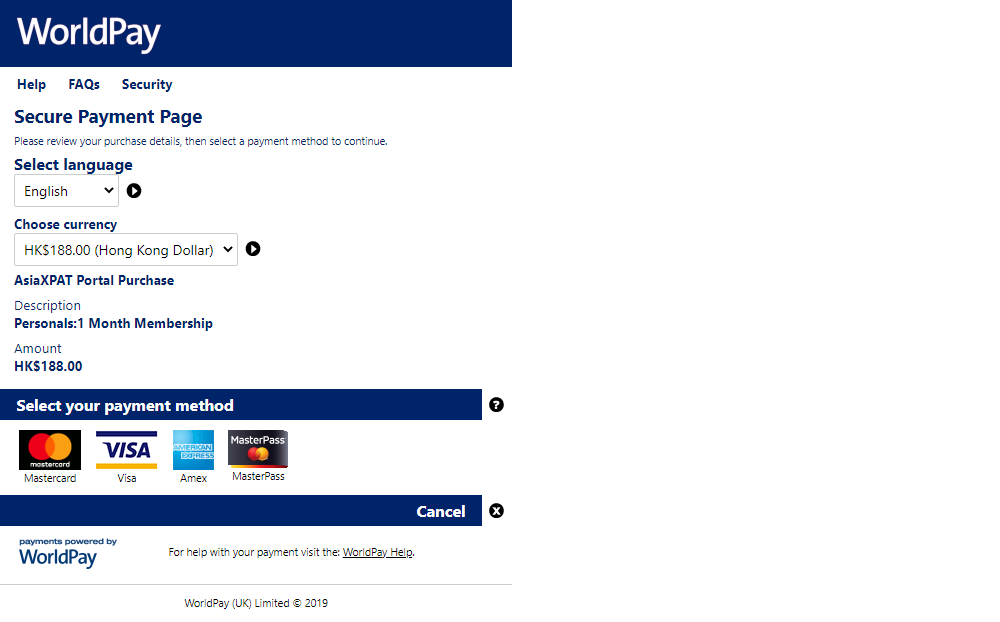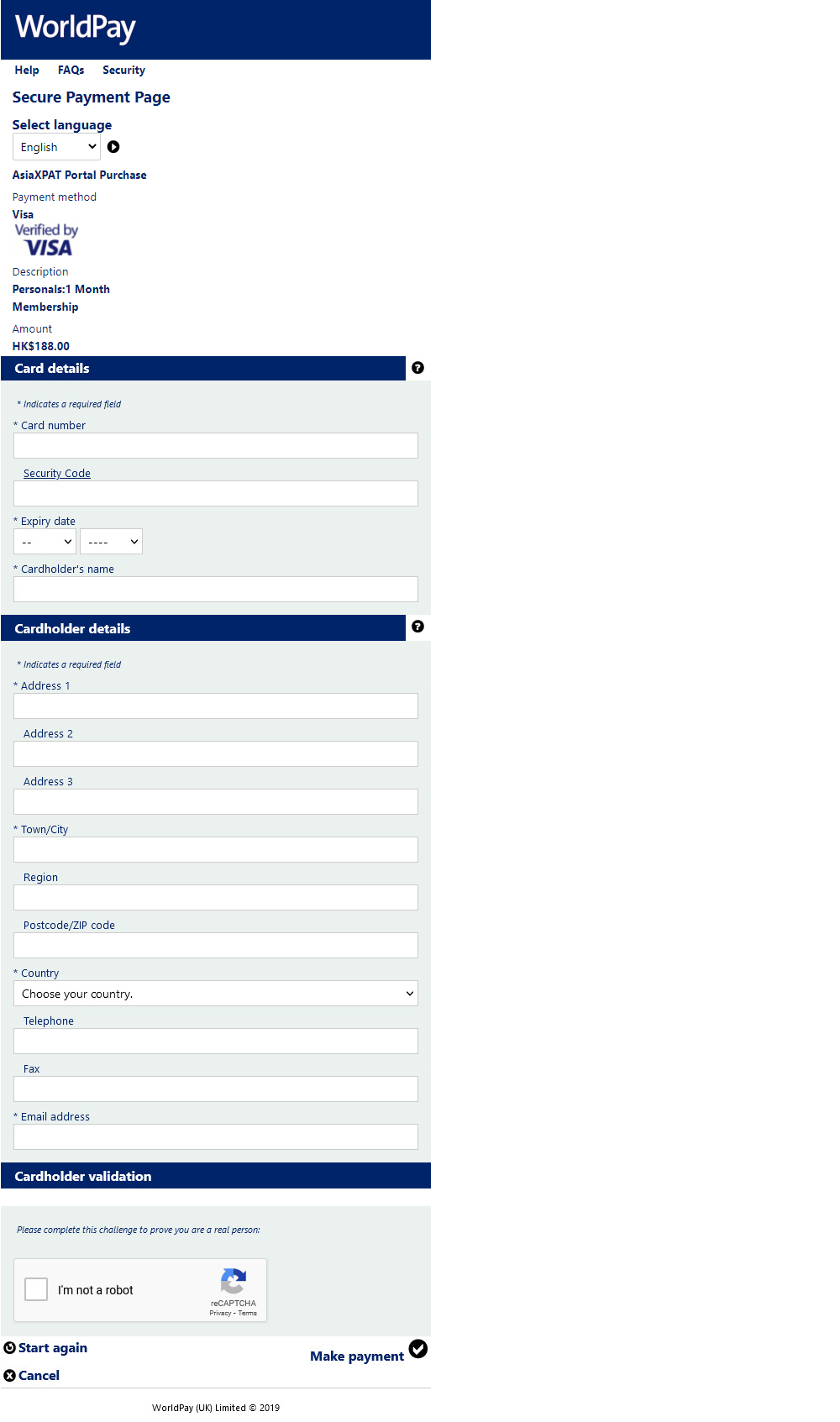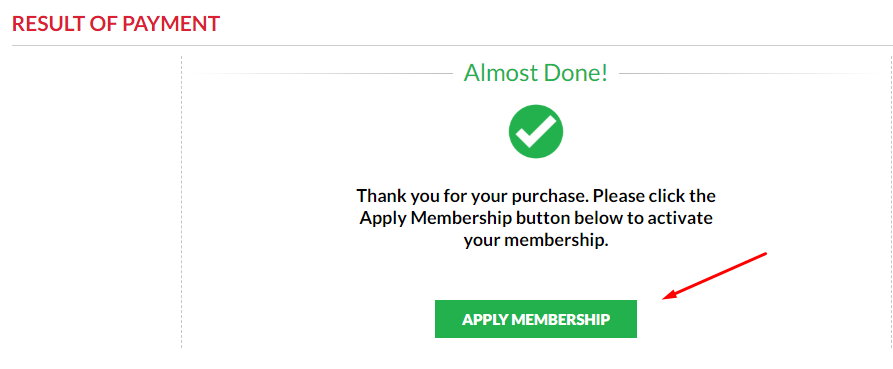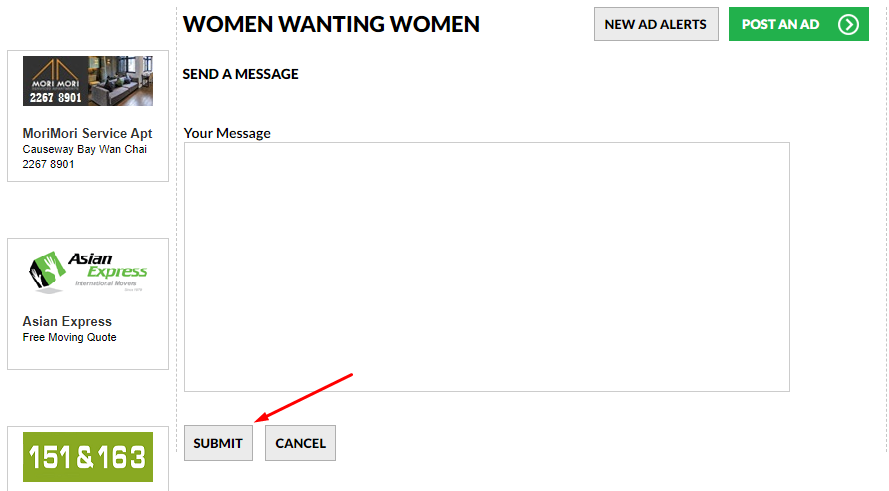In order to respond to a personals ad, you will have to purchase a Personals Ad membership on our site using your AsiaXPAT account.
After finding the ad that you are interested in, click on the red SEND MESSAGE button.
Then, a new tab will open on how to purchase a Personals Membership on our site as well as the guidelines in conversing with our users. Please take a moment to review and ensure that you understand its contents before you proceed to the bottom of the notice and purchasing the membership of your choosing.
You will be directed to our secure online payment gateway called WorldPay. Select the payment method according to your card.
Fill-in the required information to process the payment properly. Please ensure that you go through the Cardholder Validation as this is a necessary step for verification.
You may consider your payment a success once you see the message below and have selected the green "APPLY MEMBRSHIP" button. If you have not seen this message or left the payment page prematurely, then your membership was not implemented on your account. In this case, we ask that you contact our AXP Support Team and provide them with your WorldPay Transaction ID that was emailed to you by WorldPay for further assistance.
Once you've successfully applied your Personals Membership to your user account, you may proceed with responding to the Personals Ad that you are interested in by selecting the red SEND MESSAGE button again. A reply form should appear on your screen. Type in your message and hit the Submit button.
Remember, you must be a registered AsiaXPAT user in order to respond to the ads with the use of our messaging system. If you haven't registered an account, please follow our guidelines to creating an account here: https://faqs.groovehq.com/help/how-do-i-create-an-account-21