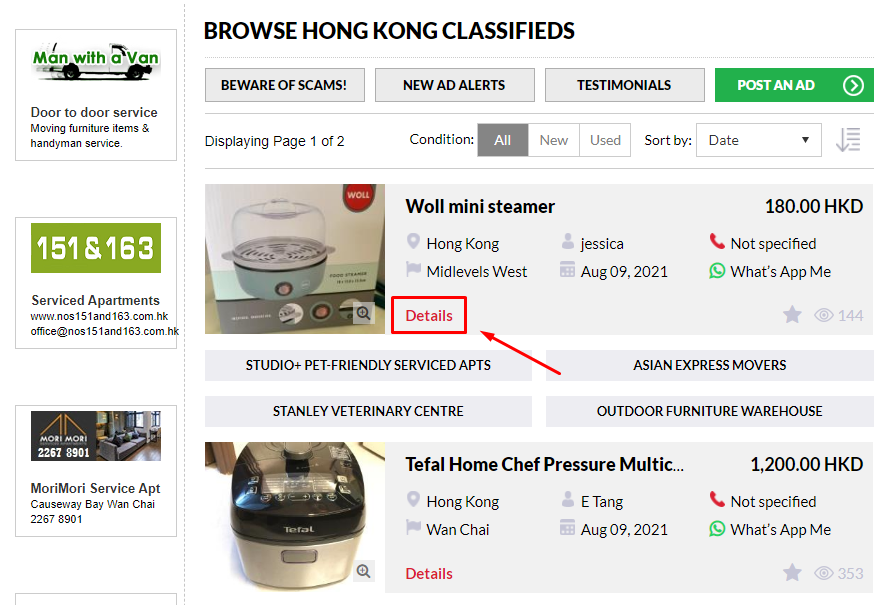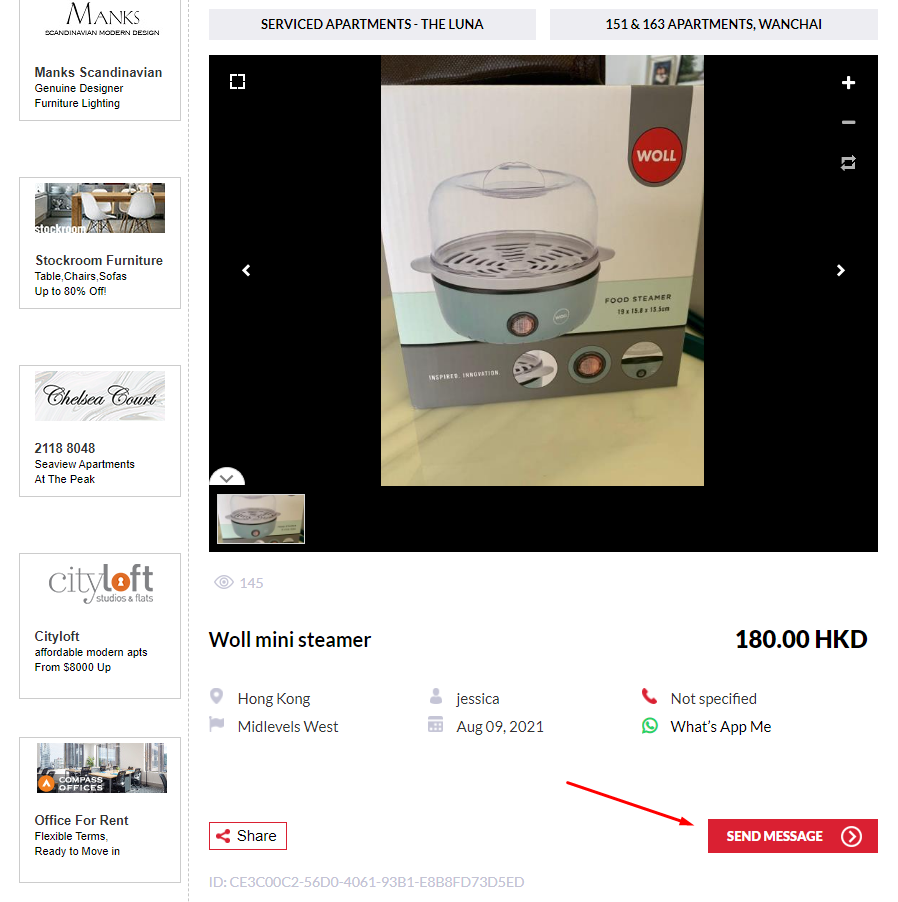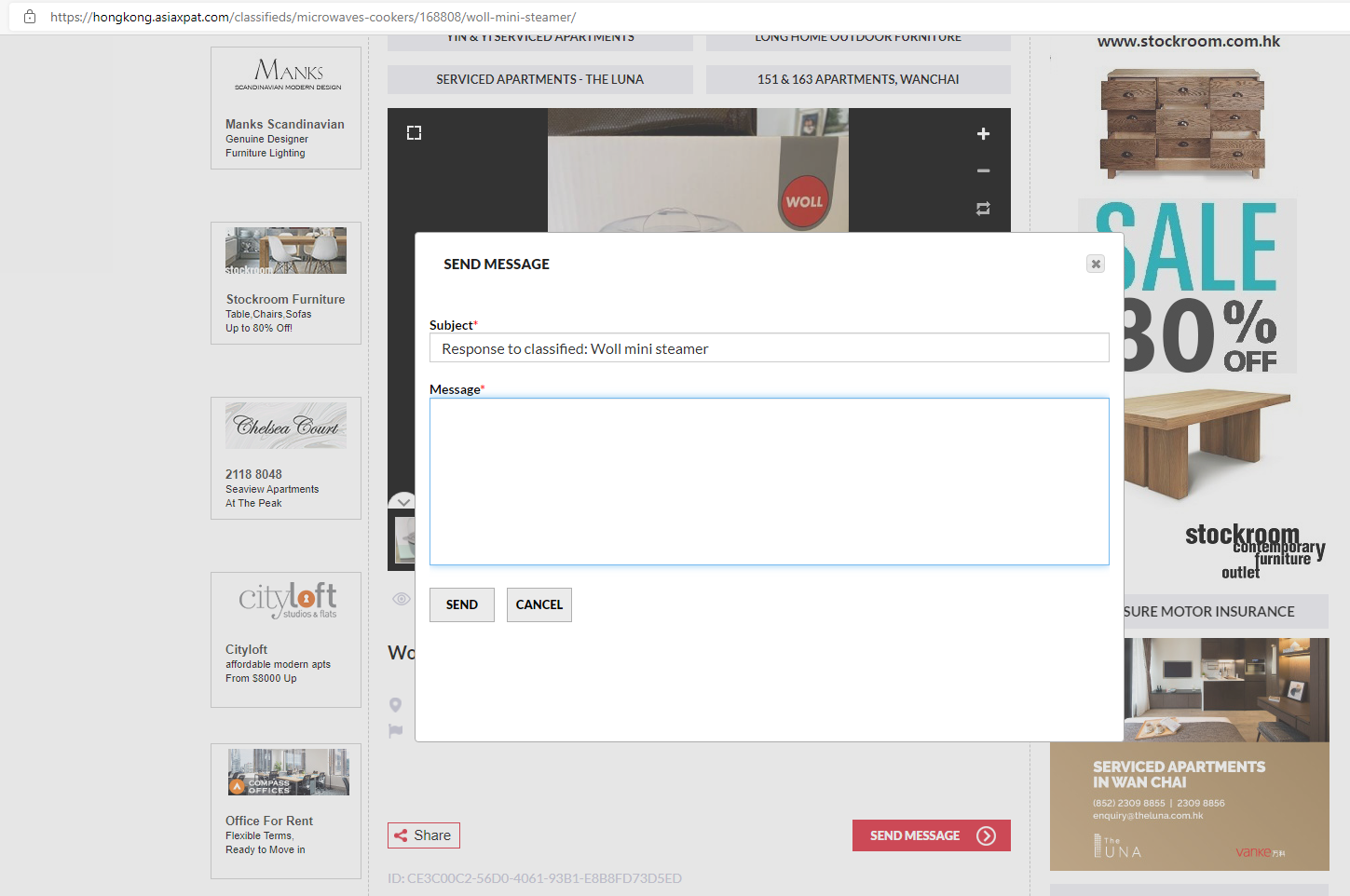After finding the ad that you are interested in, click on the DETAILS link.
Then, a new tab will open to the detailed page view of the ad. Below the description of the ad, you will see a red SEND MESSAGE button. Click on that button to send a message to the owner of the ad.
A Send Message dialogue box will appear on your screen. Type in your message and then hit the SEND button.
Remember, you must be a registered AsiaXPAT user in order to respond to the seller through our messaging system. If you haven't registered an account, please follow our guidelines to creating an account here: https://faqs.groovehq.com/help/how-do-i-create-an-account-21